
设置 Linux RAID 1
配置 LINUX RAID 1 非常重要,因为它提供了冗余性。
RAID 分区拥有高级功能,如冗余和更好的性能。所以让我们来说下如何实现 RAID,以及让我们来看看不同类型的 RAID:
- RAID 0(条带):磁盘组合在一起,形成一个更大的驱动器。这以可用性为代价提供了更好的性能。如果 RAID 中的任何一块磁盘出现故障,则整个磁盘集将无法使用。最少需要两块磁盘。
- RAID 1(镜像):磁盘从一个复制到另一个,提供了冗余。如果一块磁盘发生故障,则另一块磁盘接管,它有另外一份原始磁盘的数据的完整副本。其缺点是写入时间慢。最少需要两块磁盘。
- RAID 5(带奇偶校验的条带):磁盘类似于 RAID 0,并且连接在一起以形成一个大型驱动器。这里的区别是,一块磁盘用于奇偶校验位,这允许在单个磁盘发生故障时可以恢复磁盘。最少需要三块盘。
让我们继续进行 Linux RAID 1 配置。
安装 Linux RAID 1 的要求:
1、系统中应该安装了 mdam,请用下面的命令确认。
[root@rhel1 ~]# rpm -qa | grep -i mdadm
mdadm-3.2.2-9.el6.x86_64
[root@rhel1 ~]#
2、 系统应该连接了 2 块磁盘。
创建两个分区,一个磁盘一个分区(sdc、sdd),每个分区占据整块磁盘。
Disk /dev/sdc: 1073 MB, 1073741824 bytes
255 heads, 63 sectors/track, 130 cylinders
Units = cylinders of 16065 * 512 = 8225280 bytes
Sector size (logical/physical): 512 bytes / 512 bytes
I/O size (minimum/optimal): 512 bytes / 512 bytes
Disk identifier: 0x67cc8cfb
Device Boot Start End Blocks Id System
/dev/sdc1 1 130 1044193+ 83 Linux
Disk /dev/sdd: 1073 MB, 1073741824 bytes
255 heads, 63 sectors/track, 130 cylinders
Units = cylinders of 16065 * 512 = 8225280 bytes
Sector size (logical/physical): 512 bytes / 512 bytes
I/O size (minimum/optimal): 512 bytes / 512 bytes
Disk identifier: 0x0294382b
Device Boot Start End Blocks Id System
/dev/sdd1 1 130 1044193+ 83 Linux
现在你可以用你已经创建好的两个分区来设置 RAID 1 了。你可以使用 mdadm 命令来创建 RAID 阵列。
Syntax: mdadm [options]
Options: -a, xx Adds a disk into a current array
-C, —create Creates a new RAID array
-D, —detail Prints the details of an array
-G, —grow Changes the size or shape of an active array
-f, xx Fails a disk in the array
-l, —level Specifies level (type) of RAID array to create
-n, —raid-devices Specifies the devices in the RAID array
-q, —quiet Species not to show output
-S, —stop Stops an array
-v, —verbose Provides verbose output
创建 Linux RAID 1 设备:
[root@rhel1 ~]# mdadm -Cv /dev/md0 --level=1 -n2 /dev/sdc1 /dev/sdd1
mdadm: Note: this array has metadata at the start and
may not be suitable as a boot device. If you plan to
store '/boot' on this device please ensure that
your boot-loader understands md/v1.x metadata, or use
--metadata=0.90
mdadm: size set to 1044181K
Continue creating array? y
mdadm: Defaulting to version 1.2 metadata
mdadm: array /dev/md0 started.
[root@rhel1 ~]#
使用下列命令查看新创建的 RAID 1 设备:
[root@rhel1 ~]# cat /proc/mdstat
Personalities : [raid1]
md0 : active raid1 sdd1[1] sdc1[0]
1044181 blocks super 1.2 [2/2] [UU]
unused devices: <none>
[root@rhel1 ~]# cat /proc/mdstat
Personalities : [raid1]
md0 : active raid1 sdd1[1] sdc1[0]
1044181 blocks super 1.2 [2/2] [UU]
unused devices: <none>
使用 mdadm 命令再次确认,RAID 1 已经创建好了。
[root@rhel1 ~]# mdadm -D /dev/md0
/dev/md0:
Version : 1.2
Creation Time : Wed Dec 7 15:50:06 2016
Raid Level : raid1
Array Size : 1044181 (1019.88 MiB 1069.24 MB)
Used Dev Size : 1044181 (1019.88 MiB 1069.24 MB)
Raid Devices : 2
Total Devices : 2
Persistence : Superblock is persistent
Update Time : Wed Dec 7 15:50:12 2016
State : clean
Active Devices : 2
Working Devices : 2
Failed Devices : 0
Spare Devices : 0
Name : rhel1.lab.com:0 (local to host rhel1.lab.com)
UUID : d5c0f82e:4e0753e6:0b28c178:e6f75af4
Events : 17
Number Major Minor RaidDevice State
0 8 33 0 active sync /dev/sdc1
1 8 49 1 active sync /dev/sdd1
[root@rhel1 ~]#
使用下列命令格式化新创建的 Linux RAID 1 设备:
[root@rhel1 ~]# mkfs.ext4 /dev/md0
mke2fs 1.41.12 (17-May-2010)
Filesystem label=
OS type: Linux
Block size=4096 (log=2)
Fragment size=4096 (log=2)
Stride=0 blocks, Stripe width=0 blocks
65280 inodes, 261045 blocks
13052 blocks (5.00%) reserved for the super user
First data block=0
Maximum filesystem blocks=268435456
8 block groups
32768 blocks per group, 32768 fragments per group
8160 inodes per group
Superblock backups stored on blocks:
32768, 98304, 163840, 229376
Writing inode tables: done
Creating journal (4096 blocks): done
Writing superblocks and filesystem accounting information: done
This filesystem will be automatically checked every 23 mounts or
180 days, whichever comes first. Use tune2fs -c or -i to override.
挂载 Linux RAID 1 设备:
[root@rhel1 ~]# mkdir /RAID1
[root@rhel1 ~]# mount /dev/md0 /RAID1
[root@rhel1 ~]# df -h /RAID1
Filesystem Size Used Avail Use% Mounted on
/dev/md0 1004M 18M 936M 2% /RAID1
[root@rhel1 ~]#
作者简介:
大家好!我是 Manmohan Mirkar。我很高兴见到你们!我在 10 多年前开始使用 Linux,我从来没有想过我会到今天这个地步。我的激情是帮助你们获取 Linux 知识。谢谢阅读!
via: http://www.linuxroutes.com/linux-raid-1/
作者:Manmohan Mirkar 译者:geekpi 校对:wxy

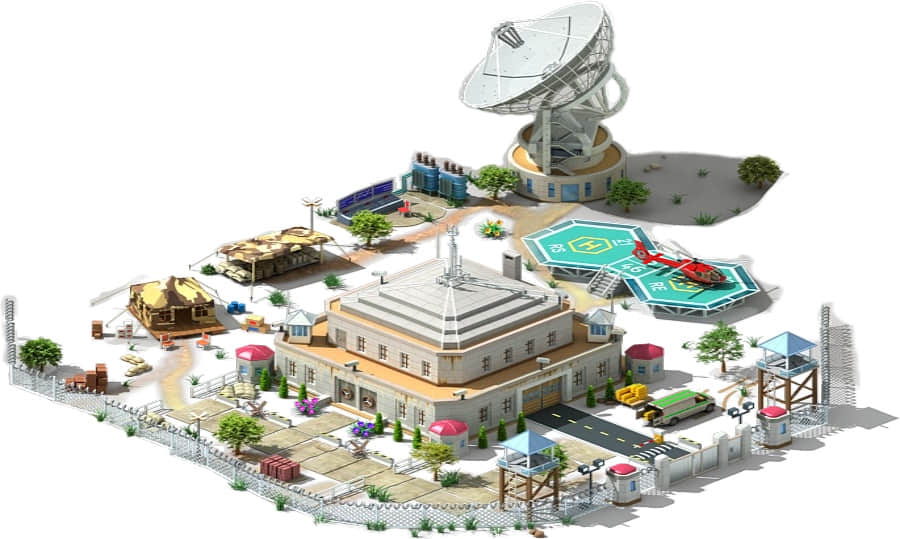
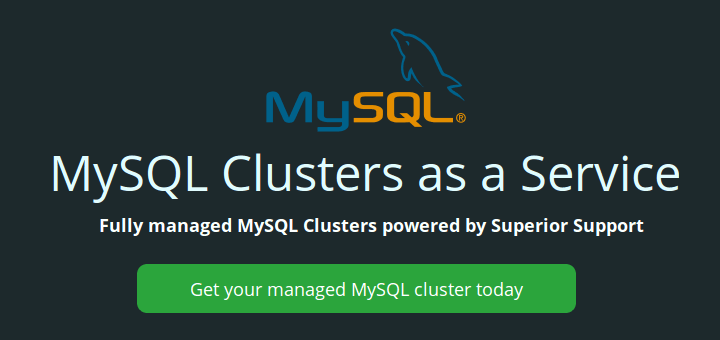



就翻译了1页?
我说怎么不对呢。。。汗,赶快补完~